
Museum Project


The challenge
Museums are often thought to be boring, and many people perceive visiting them a waste of time. My goal was to create an app that had accessibility top of mind.
My role
UX designer designing from conception to delivery. Conducting interviews, paper and digital wireframing, low and high-fidelity prototyping, conducting usability studies, accounting for accessibility, and iterating on designs.
The goal
Anticipating the needs of existing and future guests by creating a memorable experience.
User research
My goal was to create an app that had accessibility top of mind. Research revealed that overall everyone enjoyed the added features: virtual map, filter features, and audio tour etc.
Target user

User journey map
Mapping John’s user journey revealed how helpful it would be for users to have great wayfinding features throughout the app.
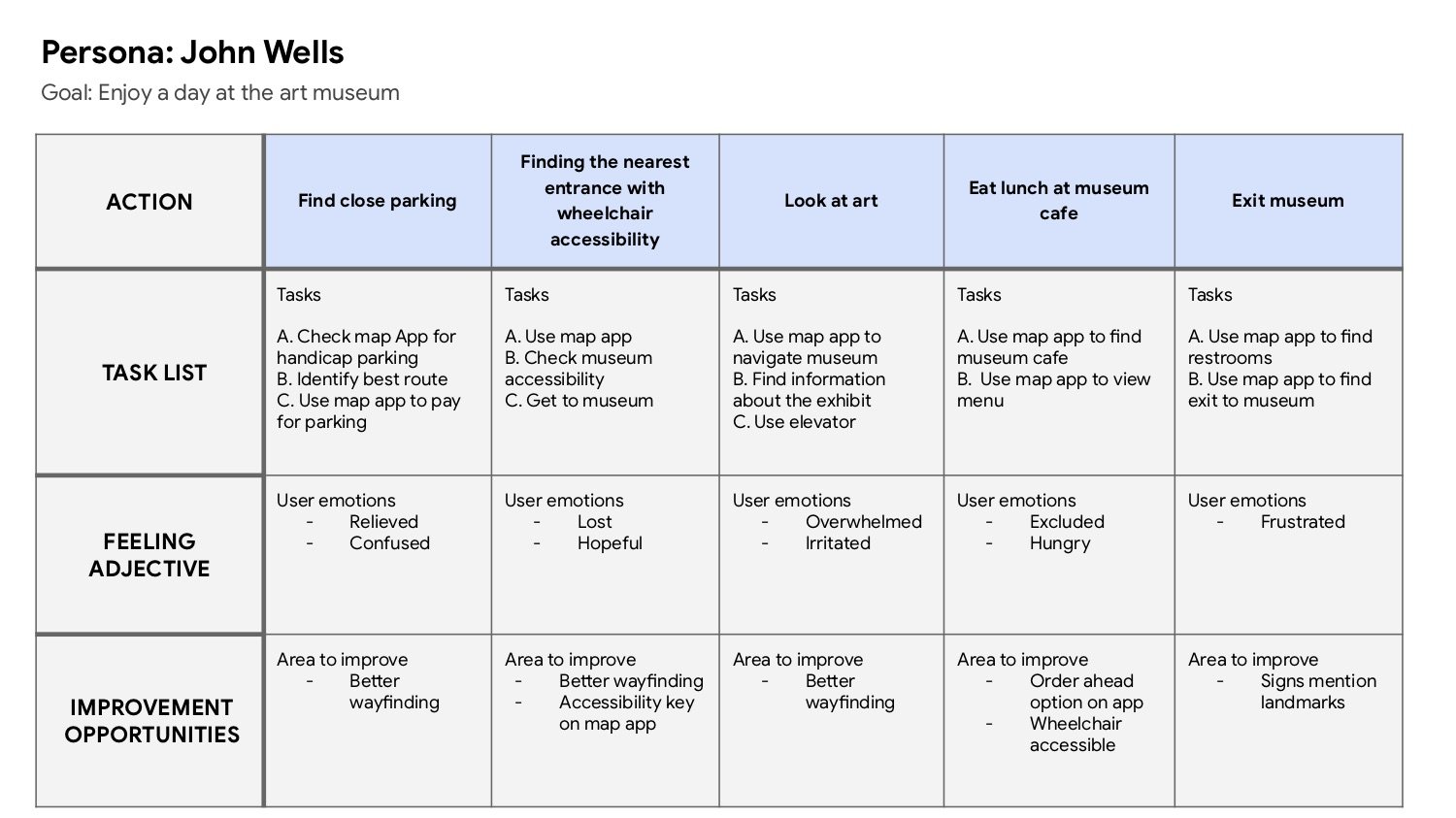

Paper sketches
Taking the time to draft iterations of each screen of the app on paper ensured that the elements that made it to digital wireframes would be well-suited to address user pain points.
Digital wireframes

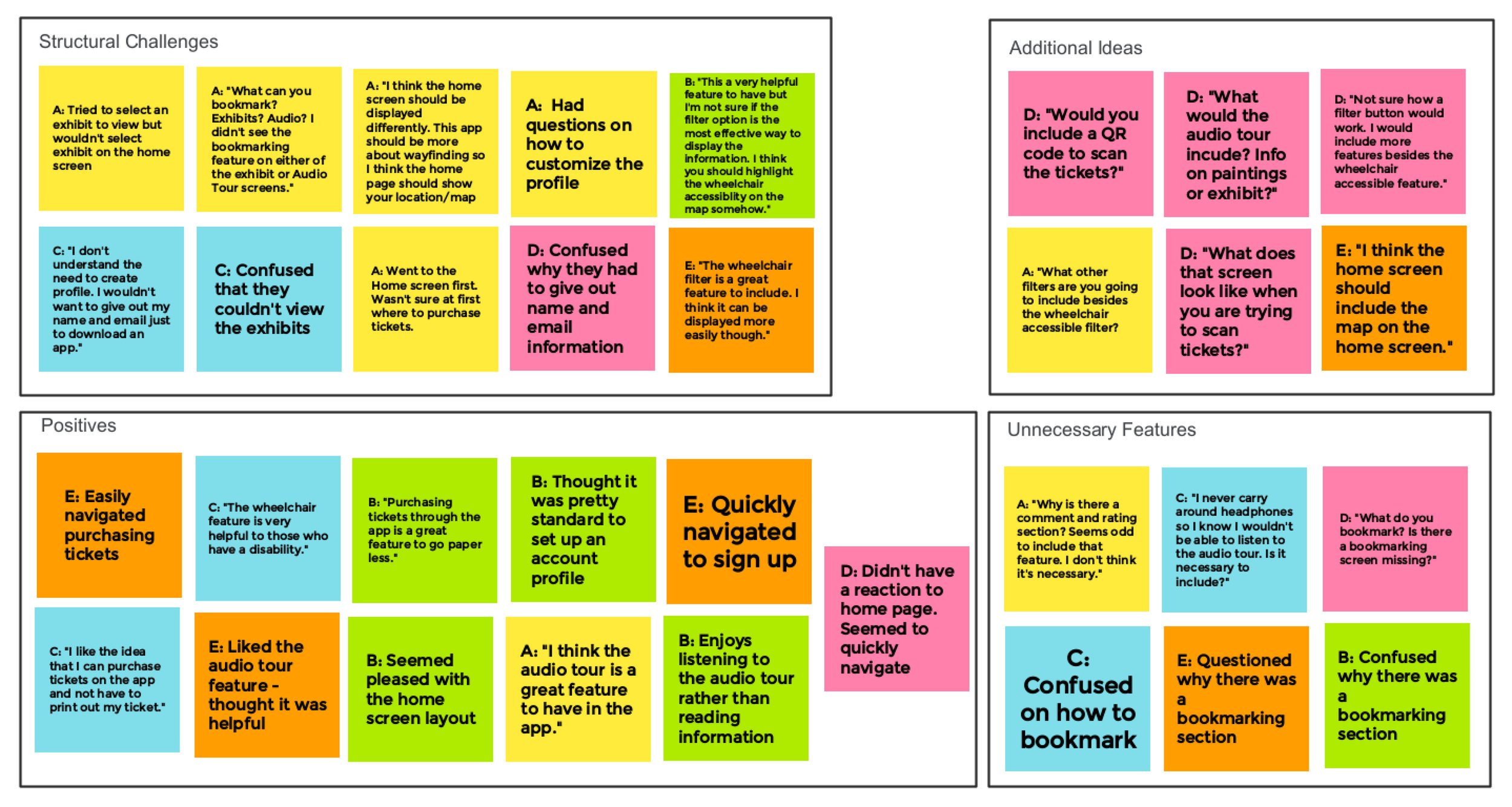
Affinity diagram
There was supporting evidence from participants that thought the home screen should be focused more on wayfinding.
Usability study findings
I conducted two rounds of usability studies. Findings from the first study helped guide the designs from wireframes to mockups. The second study used a high-fidelity prototype and revealed what aspects of the mockups needed refining.

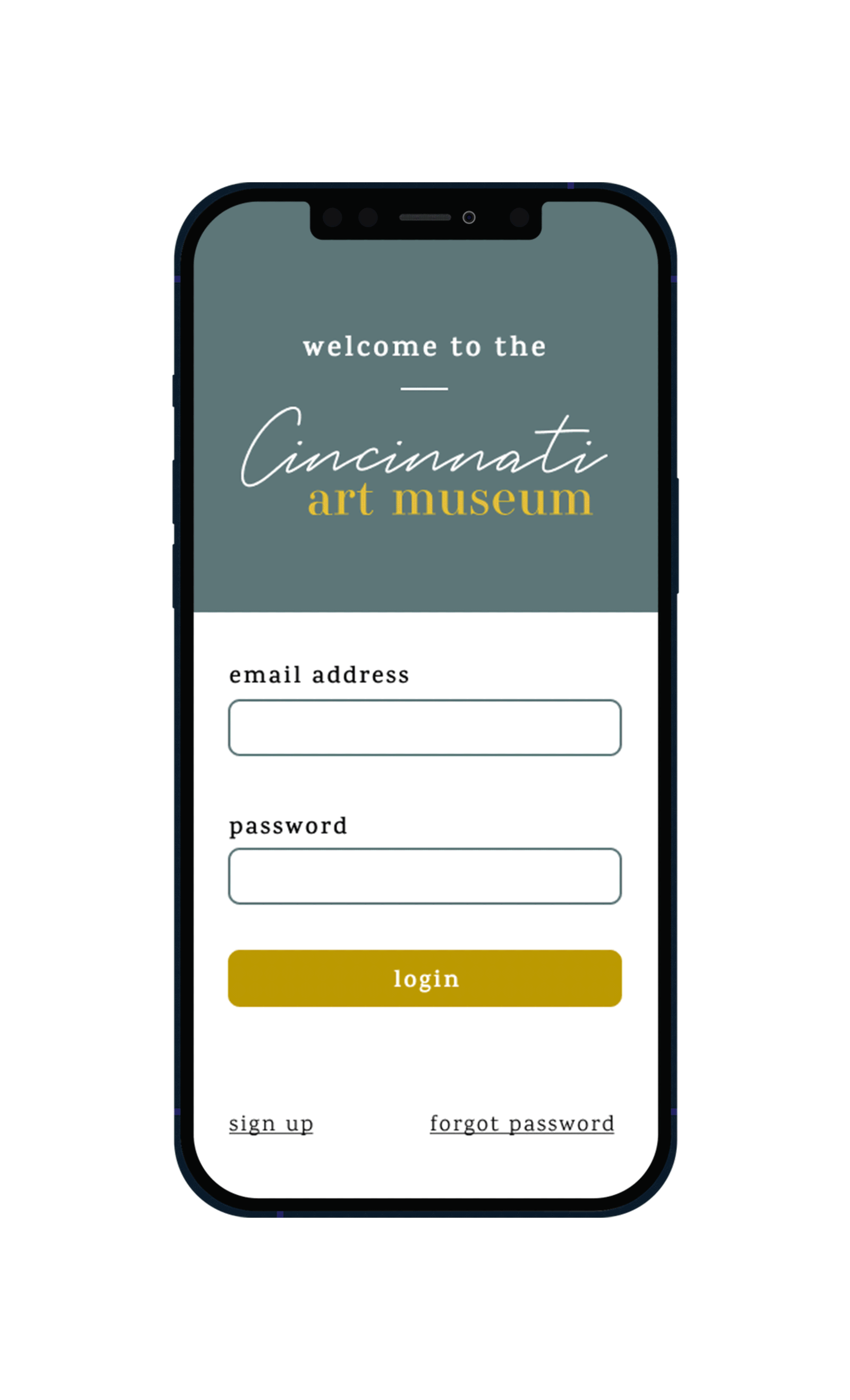
High-fidelity prototype
The final high-fidelity prototype presents cleaner user flows. It also mets user needs for wayfinding and accessibility options.
Conclusion
While designing the virtual tour app, I learned that the first ideas for the app are only the beginning of the process. Usability studies and peer feedback influenced each iteration of the app’s designs.